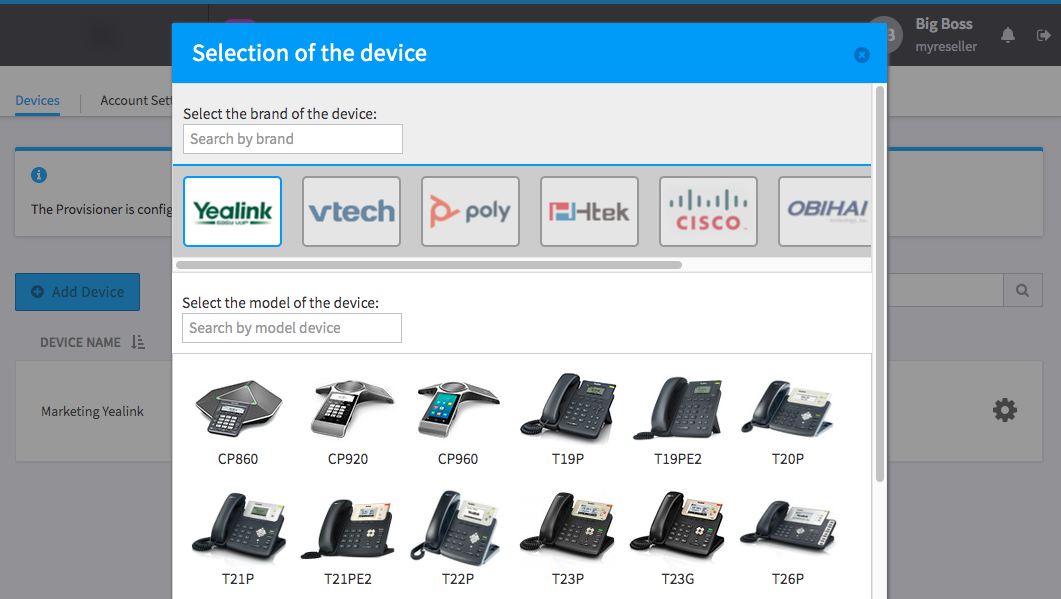
Just like Rome, KAZOO’s Advanced Provisioner wasn’t built in a day. Even though provisioning devices may seem easy and intuitive on the surface, it’s actually quite complicated once you start digging. In reality, it’s a bit of a black hole. Provisioning is hard because there’s no standardization between devices, let alone device manufacturers. Every manufacturer has a different way of crafting their provisioning files, from the number required to boot up a phone to the naming of files. And now, there’s even more complexity with device manufacturers acquiring other manufacturers.
Additionally, every telecom solution has its own options and settings, so knowing which are compatible with your solution is imperative, or else the device won’t work once provisioned. Oh, and did we mention security concerns due to the potential for hackers to access SIP credentials? As you can see, there are a lot of moving pieces when it comes to provisioning even just one single device.
That’s why we saw an opportunity to innovate and create our Advanced Provisioner. Our team of experts spent thousands of hours strategically designing our user friendly Advanced Provisioner with visual device management and creating custom configuration files to help our partners seamlessly provision devices that are guaranteed to work from the start, every time. We’ve turned a cumbersome and confusing process into a simple and secure one with zero margin of error. Here’s a deep dive look at five ways KAZOO’s Advanced Provisioner removes the difficulty and stress (not to mention time!) from provisioning.
1. Custom Configuration Files
2600Hz has a team of in-house provisioning experts who have mastered the ins and outs of every device that gets added to Advanced Provisioner. This is no small feat as KAZOO supports over 100 different devices from multiple manufacturers, including Yealink, Poly, Avaya, Grandstream, and Cisco. Our team of experts know the idiosyncrasies and nuances for each and every device, so they are able to create custom configuration files for each device. This is important because we are able to create configuration files that work the first time, every time, because they are compatible with KAZOO and have the added bonus of enhanced security, both of which we’ll take a more in-depth look at below.
2. Complete Compatibility with KAZOO
Our goal is to make everything as easy as possible for our partners, and that means simplification when it comes to provisioning. We have simplified provisioning by concealing complexity during the provisioning process, especially when it comes to selecting settings. Since KAZOO is our proprietary software, we're able to remove settings that we know will be conflicting. Doing so prevents user from being overwhelmed by any settings that are incompatible with our platform, removing any chance of error or risk that could make the provisioning process fail. This ensures that the device is guaranteed to register and begin making calls immediately. In contrast, other provisioning services tend to require additional set up and changes during their process in order to be compatible with the platform, which in turn adds complexity and room for error if a setting is selected incorrectly.
3. Built-In Security
Security is more important now than ever, and we don’t take it lightly. We want to ensure all devices that are provisioned through Advanced Provisioner are as secure as possible. Built-in and included in the custom config files we create are multiple layers of security for each and every device. The security currently in place includes obscured directories, fail2ban, and locking and we are in the process of adding even more layers of security. Each of these security features work in tandem to keep phones secure and to inhibit hackers.
How, you ask? Let’s start with obscure directory paths. We move all the config files into their own distinct folder so if a hacker manages to find a direct link to a single config file, there’s no risk of them finding other SIP credentials in the same directory. The hacker could do a scan of the directory, but we’ve made it incredibly inefficient to scan our systems. That’s where the second layer of security comes into play — Fail2ban. If Fail2ban detects 10 failed attempts from an IP, it will ban that IP so the hacker won’t be able to dig around or continue attempting to scan the directory.
Lastly we have locking, which secures the system entirely. It stops all fraudulent attempts to get the obscure directory path. Here’s how it works: during the provisioning process, a phone will request its initial config file. In that initial config file, it’ll give you the obscured path to the actual config file. Once the phone requests the actual config file, we log its IP so we know what mac address successfully requested the config file. Then, any future requests for the initial config file for that phone’s mac address will be rejected, unless it is coming from the logged IP.
4. Automatic, Made-For-KAZOO Firmware Updates
Even after a device has been provisioned, it requires some maintenance every so often. While you can “Set it and Forget it” or in this case, provision it and forget it, firmware updates are important since they provide bug fixes, new features, and security updates. As with the custom config files that are completely compatible with KAZOO, we ensure that default firmware updates will be compatible with KAZOO and that they will show up on the phone correctly. Just one more thing you can cross off your to-do list since Advanced Provisioner has you covered.
5. Zero Touch Provisioning
We used to dream of a world where all we had to do was plug in a phone and have it automatically provision. Some dreams really do come true because this is now a reality! We partnered with Yealink to bring our partners zero touch provisioning. Once a Yealink device is added to Advanced Provisioner, it just needs to be plugged in, and the device will automatically provision. While zero touch provisioning is always useful, it can be particularly helpful right now with so many people working from home. If someone needs a new device in their home office, the device can be shipped to their house, added to Advanced Provisioners, and all they have to do is plug it in for it to work. It doesn’t get more user friendly than that. If you don’t use Yealink phones, don’t worry — we know how helpful this is, so we’re planning to add this capability for other device manufacturers as well.
Without a tool like Advanced Provisioner, the task of provisioning even a single device can be a difficult endeavor. And building Advanced Provisioner was no easy task either, but we knew the positive impact it would have on our partners since all of the in-depth, time consuming, nuanced tasks are already done for you. (Shout out to our team of dedicated provisioner experts who live and breathe provisioning and are constantly adding additional devices, updating firmware, and more in order to save you time, headache, and frustration!)
Interested in learning more about KAZOO's Advanced Provisioner? Let us know!
